How can we help you?



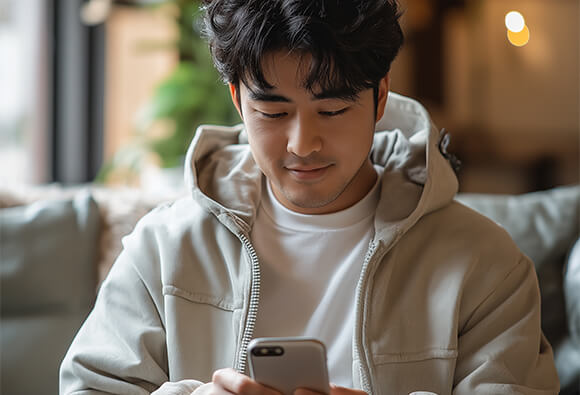
You can enroll in eBill online by signing into your Dominion Energy account and/or through your bank. eBill is available at over 3,000 participating banks, including the following:
With eBill Text Alerts, you will receive a text message when your bill is ready to view online. For an extra reminder, you will also get a text message three days before your payment is due. You can receive text alerts on up to three mobile phone numbers.

Once you sign up for eBill Text Alerts, you will receive text messages when you bill is ready to view online and three days before it's due.
Please note, if you are enrolled in our text alerts for storms, outages, or energy usage reports, your text message frequency will vary.
There is no additional charge for eBill Text Alerts; however, your mobile phone provider may bill you for text messages and data rates depending on your mobile phone plan. We are not responsible for these charges.
To pay your bill, visit the link in the text message to sign in to your online account.
Yes, your spouse or roommate's mobile phone number can be added to your Notification Preferences.
Yes, you can individually enroll all of your accounts in eBill Text Alerts through your online account and specify your Notification Preferences for each account.
You must sign in to your online account, select the account you wish to update, and un-enroll from eBill Text Alerts on the My Account Overview page.
Please note, if you reply STOP through your mobile phone, you will be unsubscribed from eBill Text Alerts for all accounts associated with that phone number.
Go to the Notification Preferences page in your online account and replace your old phone number with your new phone number. We'll send an activation text message to your new number.
You can unsubscribe by updating your program preferences on the My Account Overview page in your online account, or by texting STOP. If you unsubscribe from eBill Text Alerts, you will still be enrolled in paperless billing and will continue to receive email notifications when your bill is ready to view online and three days before it's due.
If you un-enroll in eBill, you will also stop eBill Text Alerts. You will no longer receive email notifications or text messages when your bill is ready to view online.