How can we help you?



Follow the simple steps below to ensure power is turned on when you need it. You will need to gather some required information outlined in Step 1 before starting the process and setting up a work request.
To make sure that you have the required information prior to starting, please refer to our project checklist.



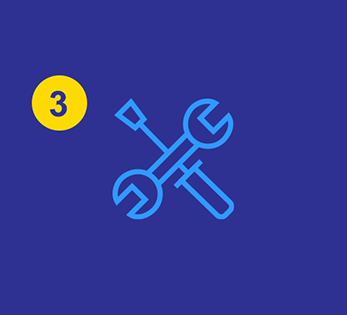



Builders can start a work request by using eBuilder.
If you are having issues, contact us to help get the process started at 888-569-5700.
Once your work request is created, a designer will contact you within three business days to get more details about your request. The designer will review site readiness, the approved site plan, electrical load letter and the proposed location of your meter.


* Keep in mind: Construction schedules can vary depending on the size and type of work. External factors like bad weather, emergencies or outages may affect the schedule.
