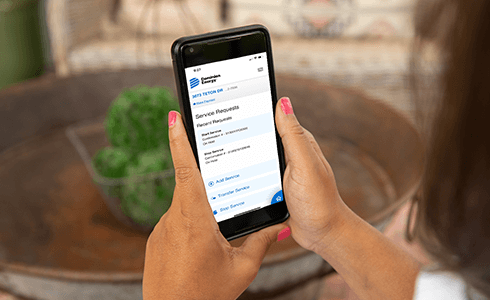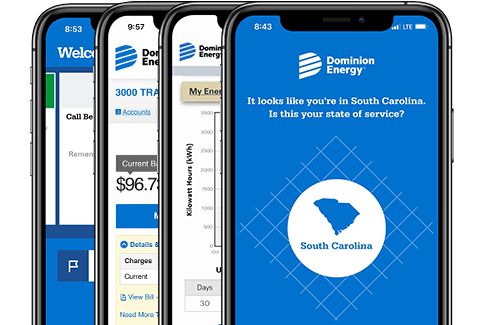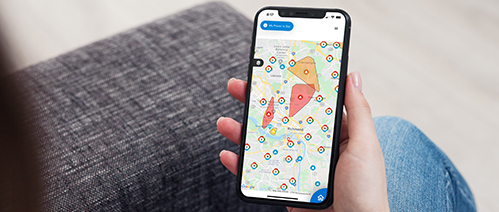How can we help you?



Viewing and paying your bill, checking energy usage and reporting outages is now easier than ever.
Sign up for push notifications to receive convenient bill reminders and other personalized energy updates. Forget having to remember your password by using your phone’s fingerprint or face ID to log in.
Access your account and stay logged in with fingerprint or facial recognition on your smartphone.
Sign up for push notifications, that send reminders when a bill is due or a confirmation when paid.
Check your most recent energy usage and compare to past periods for greater control over your energy bill.
View and pay your bill with a variety of billing and payment options: budget billing, paperless billing, or AutoPay in just minutes.